Mouse freezing on start up
18th July 2022.
We have become aware of an issue that prevents Ubuntu starting a desktop session after logging in. The mouse appears to "freeze" but actually your computer is effectively dead (just try ping-ing it from another computer). Tentatively we believe the issue is caused by a problem in the latest release of the Ubuntu kernel.
The workaround is to reboot the PC using an earlier version of the kernel. Here's how you do this.
1. Reboot PC but do NOT go with the default Ubuntu installation:
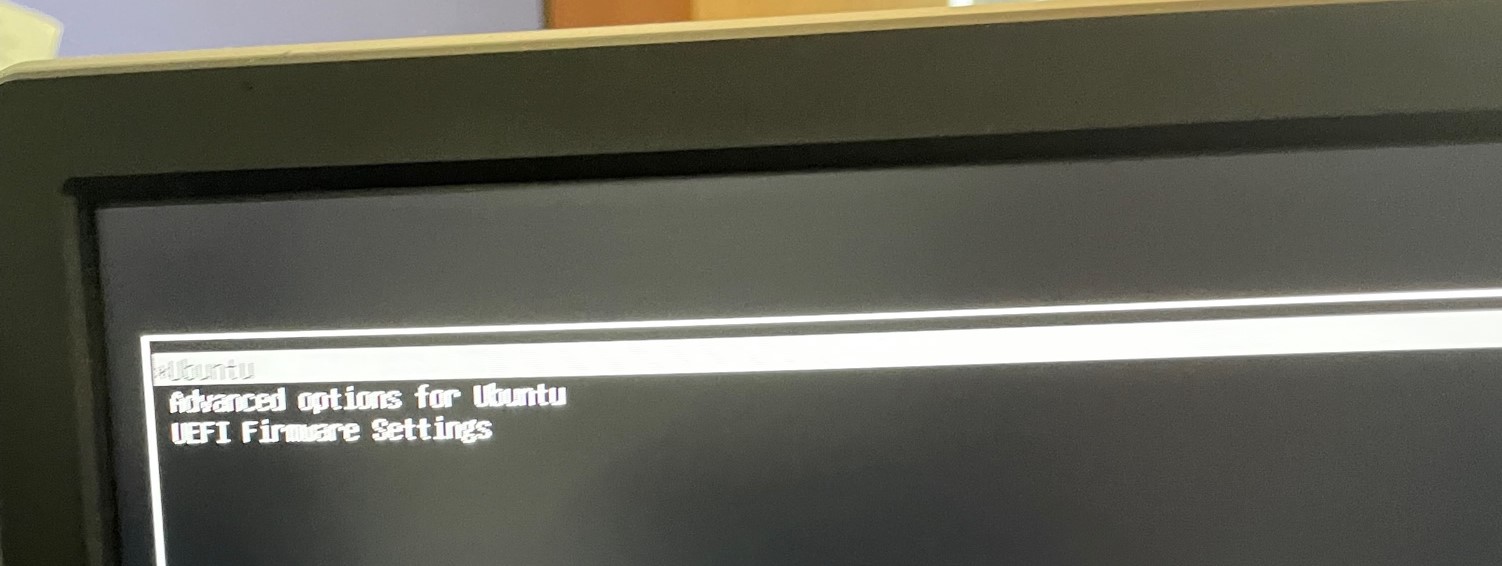
2. Instead, select the Advanced options...
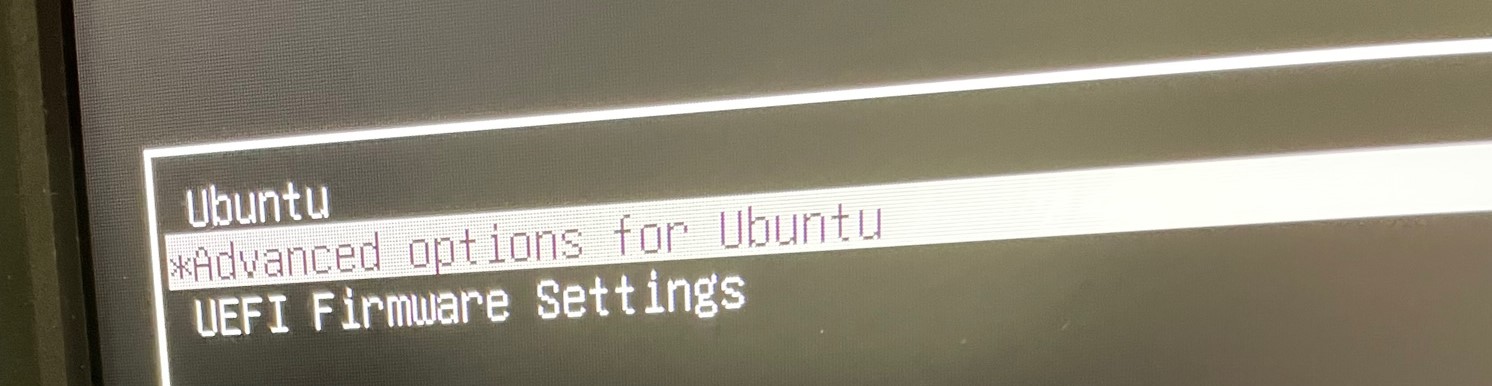
3. From the subsequent menu select version 121 (if 121 is not listed just go for the next most recent version)
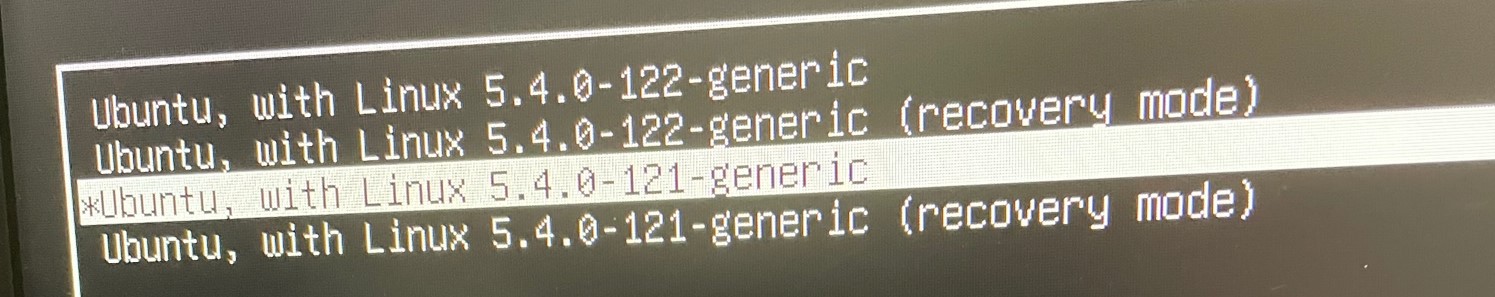
4. Allow the PC to continue booting.
Obviously this is going to be impossible if you are not at the console. If accessing the PC remotely then ssh will work but hotdesking in will fail and cause the PC to hang. If this happens please ask someone in the office to reboot the PC on your behalf or email help@maths so one of us can do it.